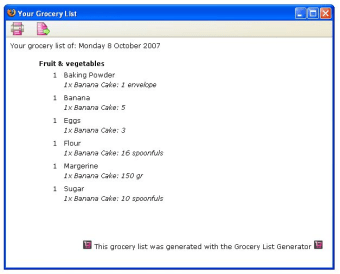Let Firefox take care of grocery shopping
Preparing the grocery list for your weekly visit to the store can be a boring task, but now you can make it easier with this Firefox plug-in. Once installed, Grocery List Generator enables you to create your usual grocery shopping in a more comfortable way and make it based on the recipes you select.
Grocery List Generator works as a recipe manager and includes a list with different kinds of food. If you choose to cook a given recipe, it will automatically mark the necessary ingredients on the list. You can export both the recipe and the list as HTML files to print them and take them with you. Both the recipe manager and food list can be enriched with your own contributions, and you can also share your recipes on the Grocery List Generator website.
There are already some recipes included in Grocery List Generator, but I found it pretty annoying to discover that they're not complete. Also, the program's interface behaved quite erratically during tests. Overall, I think Grocery List Generator is a very useful app – as long as you have enough patience to enter all of your recipes manually.
Manage your recipes in an easy way and create grocery lists accordingly with Grocery List Generator.
Changes
Added automated recipe import for foodandwine.com, wholefoodsmarket.com, sfmarkets.shoptocook.com, epicurious.com, simplyrecipes.com, about.com, myrecipes.com, chow.com, campbellskitchen.com, pillsbury.com Bugfix: Toolbar button is fixed on the far right side of the toolbar, can't move it, can't remove it. Bugfix: allrecipes.com import appears to be broken. Bugfix: The "Add item type" line is invisible because the list of available item types no longer shows a scrollbar... Bugfix: Item types that have no matching items when filtered will now also be hidden. v Bugfix: Bullet image no longer showed in a generated recipe.